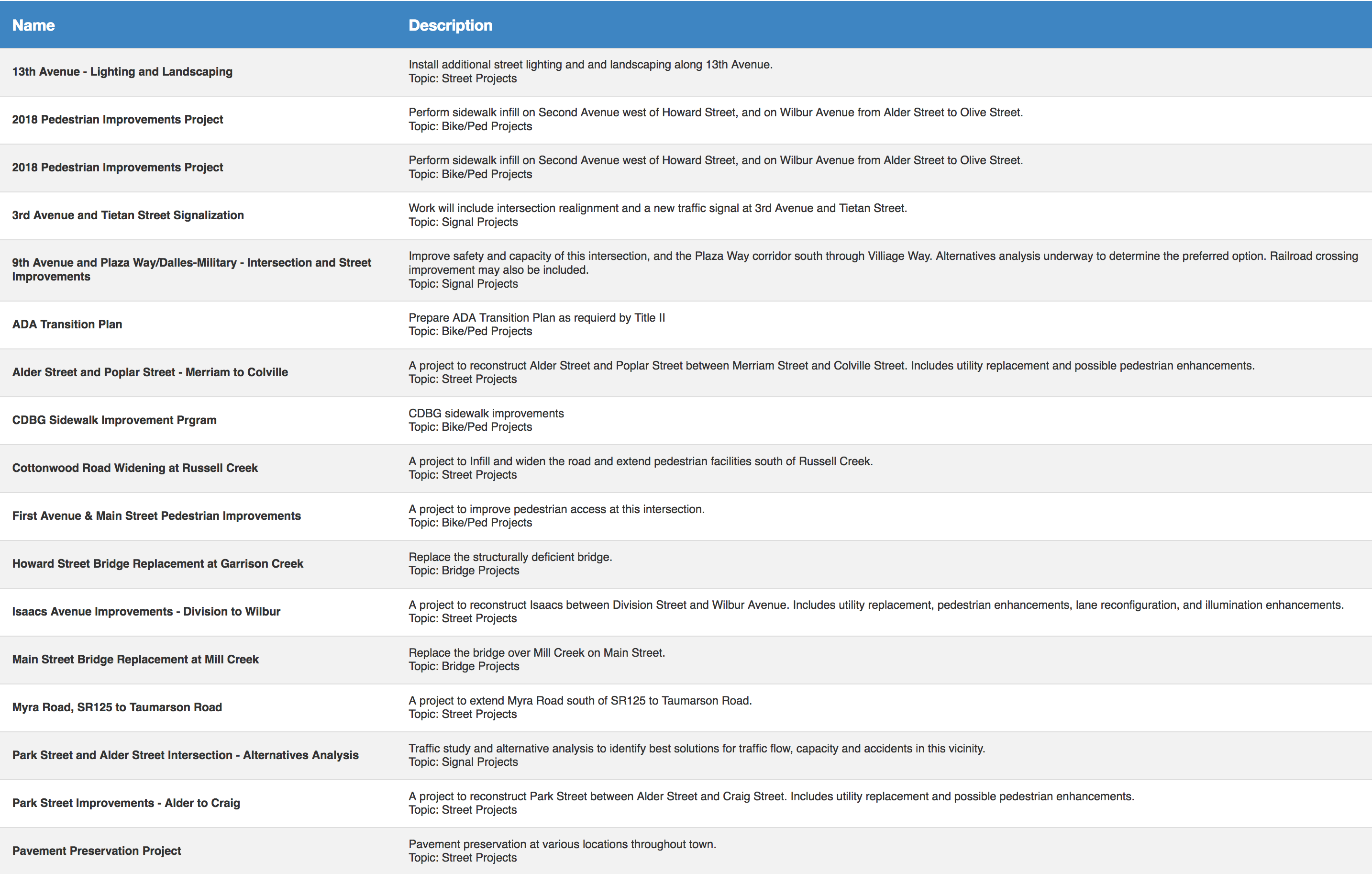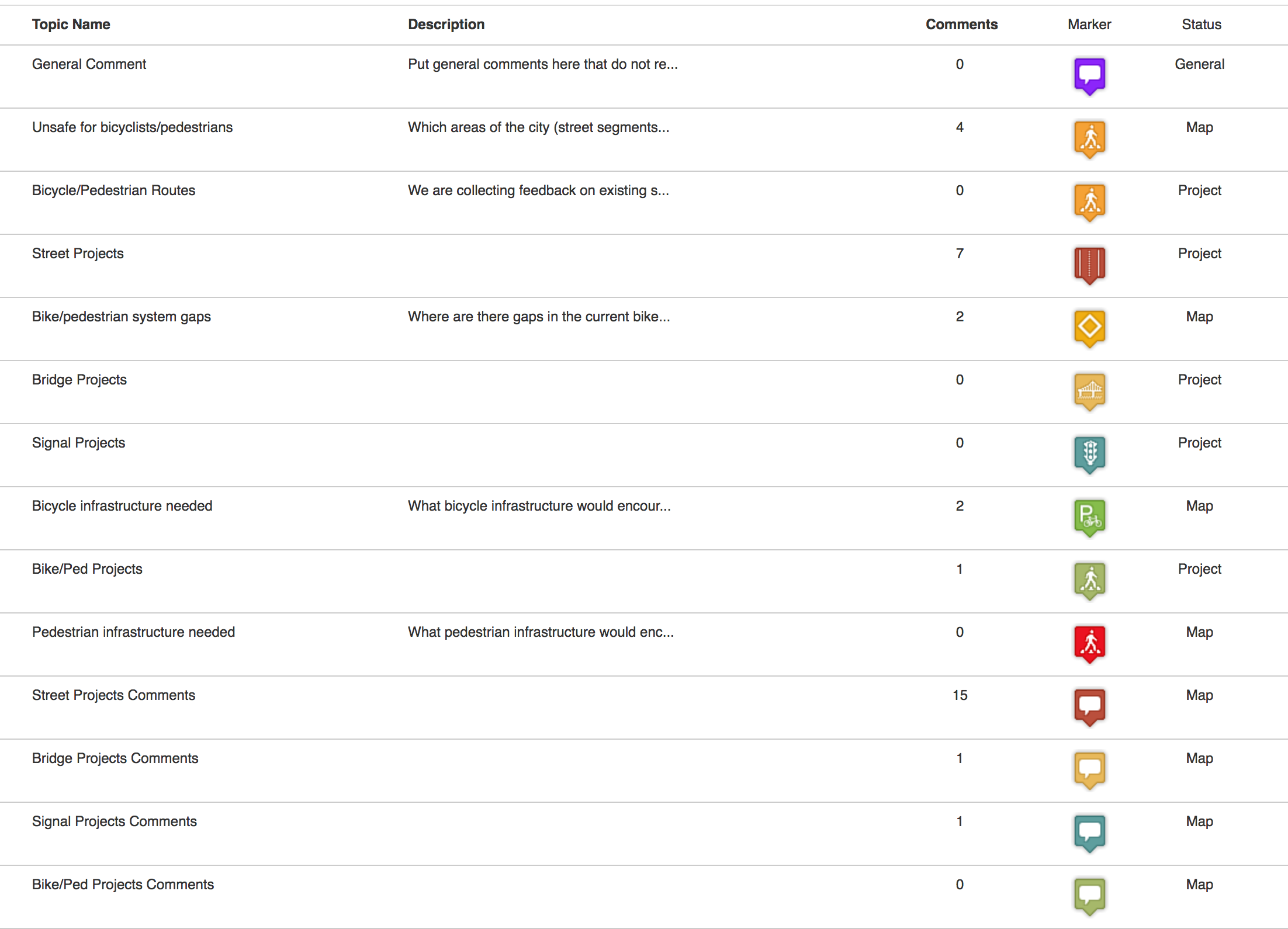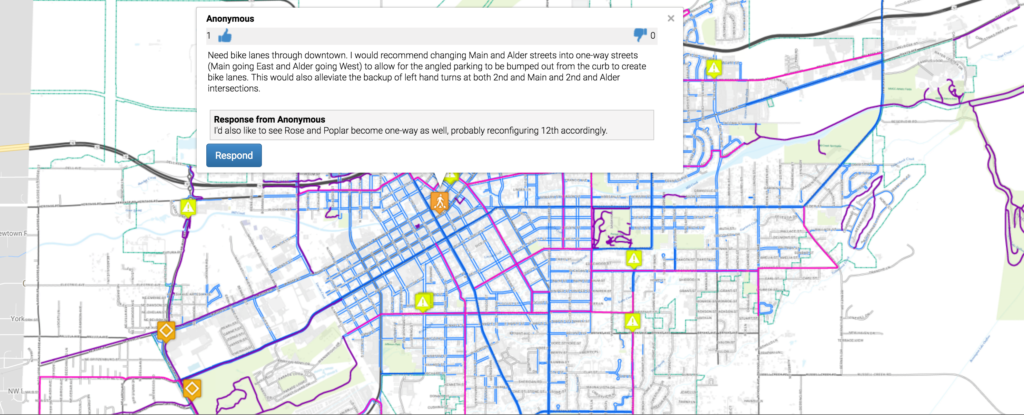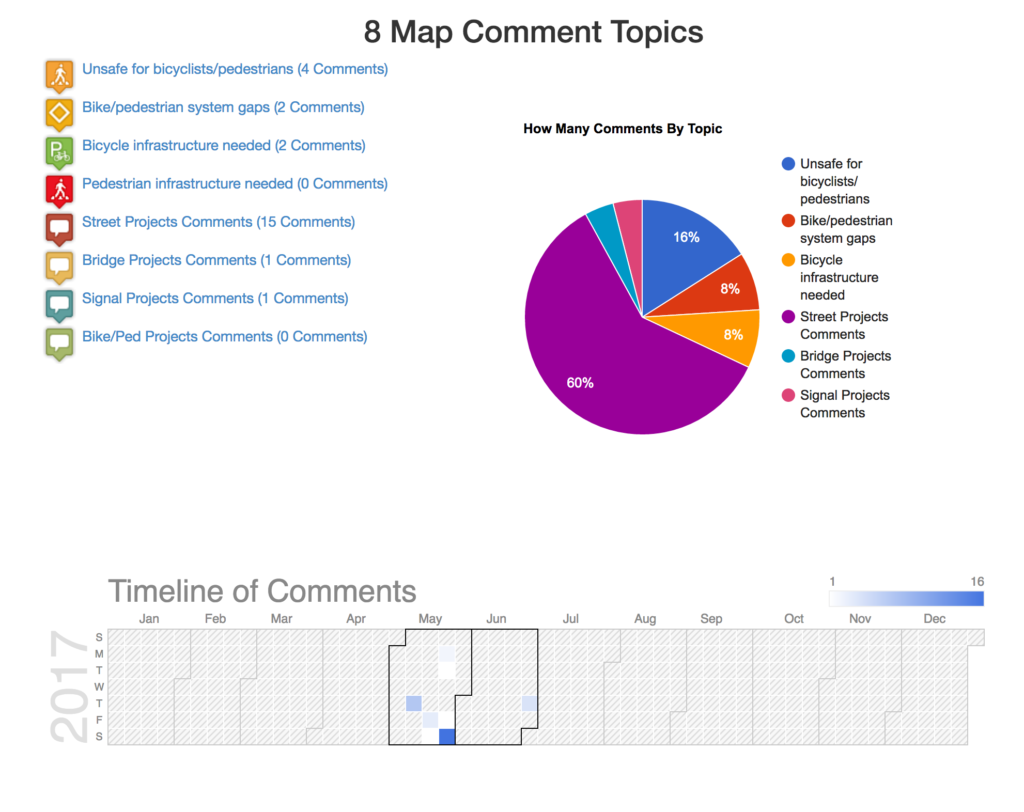Community Remarks has a multiple surveys feature.
Let’s consider the following scenario:
You are working on a transportation system plan. You want to show projects on the map for commenting. Simultaneously, you are reviewing your existing bike/pedestrian routes. You would like to display those for public commenting. You need to utilize the multiple surveys feature.
If you show both projects and bike/ped routes all on the same map, the map will be very cluttered and confusing. You need to create two separate surveys so that when you push it out on social media, you are linking to a specific page with a distinctive purpose. Bike route issues shows existing infrastructure where the public can provide input. On another page, your TSP map directs and focuses feedback on proposed projects.